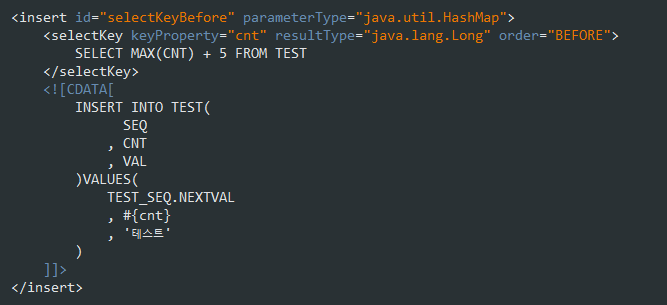리눅스 파일, 디렉토리(폴더) 이동하기
- 파일 이동하기
- 디렉토리(폴더) 이동하기
파일명 변경할 때도 mv 써서 쉽게 이동하여 적용 가능
1) 파일 이동하기
mv [디렉토리/파일이름.txt] [목적지 디렉토리/파일이름.txt]
ex) /example/test.txt 파일을 /emample/temp/test.txt 경로로 이동하기
현재경로 보기 pwd -> /example
mv ./test.txt ./temp/test.txt
2) 디렉토리 안 모든 파일 이동하기 / 디렉토리 이동하기 / 디렉토리 이름변경하기
mv [디렉토리명] [옮기고 싶은 디렉토리명]
ex) example 디렉토리안에 있는 A디렉토리(안에 파일포함)를 B디렉토리로 이동하기
현재경로 보기 pwd -> /example
mv ./A ./B
Last modified date : 23.01.02
'Linux' 카테고리의 다른 글
| [Linux] 사용자 추가/삭제 명령어 (0) | 2021.01.10 |
|---|---|
| [Linux] Os 확인 명령어 (0) | 2021.01.10 |
| [Linux] tail 실시간 로그 보기 명령어 (0) | 2019.07.28 |
| [Linux] chown 소유권 변경 명령어 (0) | 2019.07.26 |
| [Linux] mkdir 디렉토리 생성 명령어 (0) | 2019.07.21 |